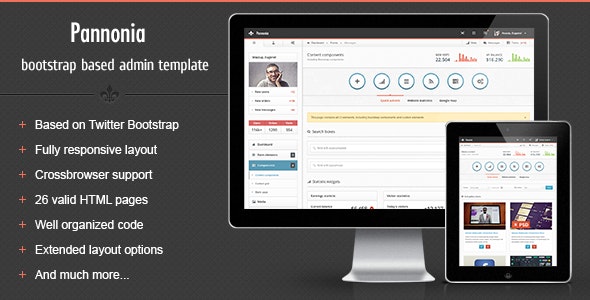Overview
Pannonia – a new premium admin skin based on Twitter Bootstrap framework with flexible content structure. It has 2 columns liquid structure with 3 level navigation and lots of sidebar elements. Pannonia is compatible with Bootstrap 2.3.1 version. Integrated bootstrap plugins add an extra easy to use components to custom stuff like buttons, dropdown menus, different button sizes and many other. Pannonia is a fully responsive template, which means it is compatible with mobile devices such as iPhone and iPad, with ability to hide sidebar.
12 columns grid for main content and widgets makes the whole template very flexible for different type of data and content.
Please, if you found any bugs, strange look or have any suggestions – don’t hesitate to let me know, i will do my best to fix those issues as soon as possible. Usual support available: Mon – Fri, 9:00 – 20:00 CET
Enjoy!
Some features
Hide/Show sidebar and action tabs
Just click on the button on top right nav to hide/show sidebar and action tabs panel
Custom widgets
Custom widgets included.
Bootstrap components
All bootstrap components have custom styling
Advanced modals
Advanced modals functionality
Icons
3 types of icons included: FamFam icons, Glyphicons and Font Awesome.
Jquery UI components
Some of Jquery UI components included
Media elements
Layout for images/videos, with custom options bar
Navbar elements
Lots of navbar elements
Sidebar elements
Lots of sidebar widgets
Full features list
Liquid 2 columns responsive layout
Integrated Flot charts:
Lines
Bars (vertical and horizontal with tooltips)
Pies
Auto updating chart
Widgets with charts
Form elements:
Full set of input fields with default stylings.
Appended, prepended elements
Textareas options: characters counter and elastic
Tags input
Full set of HTML5 inputs
Masked inputs
Styled dropdowns: Uniform and Select2 plugins with options
Styled and unstyled checkboxes and radios
Stacked pills, stacked tabs
Radio and checkbox buttons
2 directions form related buttons
WYSIWYG editor (CKEditor)
Dual multiple selects with filter feature
3 forms versions: default (block), inline and horizontal
2 label positions for controls
Fields validation
3 types of wizards: with ajax submit, with standard submit, with different animation
Set of inputs grid
Components:
Collapsible action tabs with buttons, statistics and integrated google maps
jQuery sliders set
jQuery UI datepickers: default with input field, inline liquid, inline fixed, icon trigger, dates range
Color picker with options: HEX format, RGBa format, as a component.
Timepicker with options: with duration feature, 2 time formats
Set of navbar elements:
Collapsible wigets: opened and closed by default
Progress bars
Input fields
Buttons
Toolbar tabs
Pager and pagination
Links list with dropdowns
Labels and badges
Glyphicons, FamFam and Font Awesome icons: only icon or icons list with dropdowns
Caret only dropdown
Datepicker input
Checkboxes, radios
Simple icons list
Toolbar
Navbar form elements
Simple loader
Styled Growl like notification for success, warning, error and info messages
Animated gif loaders
Tooltip in 4 positions
Bootstrap components:
Progress bars with options
Left, right, top, bottom, navbar (left and right aligned), toolbar tabs with optional fade effect
4 sizes pagination: left, center, right aligned
Pager: boxed and unboxed
6 options for well element:
Well large
Well default
Well small
Well smoke
Well white
Nested wells with subtitles
Breadcrumbs
Scrollspy example
Accordions and toggles
Labels and badges
Alerts in 4 colors: line notifications, block notifications, general top notifications
Popovers in 4 directions
Modals:
Alert, confirm and prompt dialogs
Multiple dialogs
Programmatic close
Generic modal
Dynamic content
With iconified buttons
Override alert and confirm icons
Callbacks
Prompt with default value
Buttons and icons:
8 default button colors
5 button sizes: block with 100% width, large, default medium, small, mini
Vertical and horizontal button groups
Button dropdowns: top and bottom directions, splitted and standard
With icons: Font Awesome, FamFam and Glyphicons
Font Awesome, FamFam and Glyphicon icons
Basic and advanced thumbnails
12 columns responsive content grid with offset
Charts:
Default line chart
Vertical and horizontal bars
Pie chart
Auto updating chart
Sidebar line chart and horizontal/vertical bars
Custom widgets with charts
Calendar with schedule
Tables:
Default without side borders
Striped table
Bordered table
Bordered table inside content
Hover class
Condensed table
Datatable
Table with footer
Table with gradient
Table with checkboxes
Table with toolbar
Tabbed table
Error pages:
403 error
404 error
405 error
500 error
503 error
Website is offline
Typography:
Headings and default css stylings
Syntax highlighter
Left and right blockquotes
Emphasys styles
8 default list styles
Horizontal and vertical descriptions
File manipulations:
File manager
Multiple file uploader with drag and drop functions
Page with media elements
Credits
Demo images by FreebiesBug
Changelog
Version 1.0 released
Version 1.0.1 released
Fixed checkboxes issue which didn’t work inside table
Fixed word wrapping issue in footer and breadcrumb links