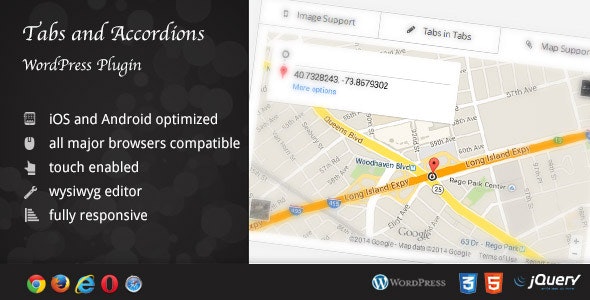WordPress ZoomTabs Intro – top
WordPress ZoomTabs and Accordions is the perfect tool for creating Tabs or Accordions. The tabs automatically minimize to accordions when the responsive switch is achieved in order to be displayed fine on mobile devices.
WordPress ZoomTabs Features
HTML5 technology - zoomtabs uses the latest html5 techniques ( like History API ) to deliver a never seen before experience to your clients
fully responsive – looks great from mobile to HD
four skins – full skins to fit every brand
CSS3 technology - this player uses cutting-edge css3
WYSIWYG editor – easy for users to create, What You See Is What You Get editor comes to help
SCSS Powered - easy for developers to modify
Retina-ready - graphics have double resolution for smooth retina viewing
easy install – purchase, download the zip, read the docs
history api – enable the option for tabs to link directly via the HTML5 History API
unlimited colors – make it yours by setting the highlight color, and it’s all easy via a colorpicker
iPhone / iPad optimized – this gallery has been optimized for Apple touch devices
Android optimized – this component has been tested on Android 4.0 and works awesome
developer / SASS powered – this component’s CSS has been built on top of SASS which means SASS users will have an easy time modifying the skins. For non-SASS users it’s no problem either because CSS files ( generated by SASS ) are provided
100% css skinnable – want to make slight modifications to the skins ? The skins are 100% built from the css and it is very easy to edit with css knowledge
SEO friendly – built with search engine optimization on mind from the ground up, the Testimonial Rotator uses non hidden valid html markup to build the widget
sidebar widget – a widget is included so that the ZoomTabs and Accordions can be included in sidebars
compatible with all major browsers, including IE – compatible from IE7 to IE10, Chrome, Safari and Firefox
ZoomTabs and Accordions Reviews
ZoomTabs and Accordions FAQ
Is it possible to have more than one accordion on a page?
You can have unlimited accordions per page.
If I don’t want to convert the tabs to accordions at all, is there a solution? Simply force the plugin to stay in tab mode only.
In the shortcode generator just set the toggle breakpoint to something like 1. What this means is it will switch to accordion mode when width is smaller then 1px which is impossible.
after i added an tab to a page, how to edit it, add more detail?
Select the whole shortcode in the visual editor
And click the shortcode generator button
It should let you edit the shortcode
I was wondering if this plugin works with custom post types?
Can be included in any post type – page / custom post type / normal post
When I use tabs on a page, can I place a button in the first tab that will link the user to the content of the second tab (without the need to refresh the page)? In other words, in stead of clicking on the tab to display its content, I want the user to be able to click a button that is displayed in the content area of the first tab, which will direct the user to the content of the second tab.
Yes, you can do that. Just insert this in the content.
Go to tab 2
A simple quetion. How can I load de Accordion with no tab opened. It seams the default behavior is that the first tab gets opened and I can not find any setting to change this so NO tab its open.
Simple – just set start tab to -1
Hi one question. How many tabs i can create in one page, and can you show me look
It will look like this:
or this if tabs width is set to fullwidth
Updates
For updating, disable and delete the previous version, and install the new downloaded one. Or just unpack the zip you get from the download and overwrite the previous folder from wp-content/plugins/ via FTP
UPDATE 1.60 [ 12/16/2019 ]
[FIX] problem editing content in shortcode generator
[FIX] Gutenberg classic block support for shortcode generator
UPDATE 1.54 [ 04/18/2018 ]
[FIX] a problem with tabs in tabs
UPDATE 1.51 [ 10/21/2016 ]
[ADD] added skin-red
UPDATE 1.50 [ 08/17/2016 ]
[TWEAK] now if there is only tab on page, links will be shorter
[TWEAK] reworked shortcode generator foundation
UPDATE 1.40 [ 08/01/2015 ]
[ADD] auto refresh tab height option
UPDATE 1.21 [ 06/08/2014 ]
[ADD] extra CSS field in settings
[ADD] builder preview in preview site
UPDATE 1.20 [ 05/24/2014 ]
[ADD] tabs in tabs possibility
[ADD] tabs in tabs instructions in documentation
[ADD] new sidebar widget
UPDATE 1.10 [ 05/16/2014 ]
[ADD] delete tab option
[ADD] new Enable Linking method
[ADD] new Highlight color with colorpicker
[ADD] new Toggle or Accordion option
StandAlone jQuery Version
Other Great Plugins
Credits
fontawesome
responsivefilemanager