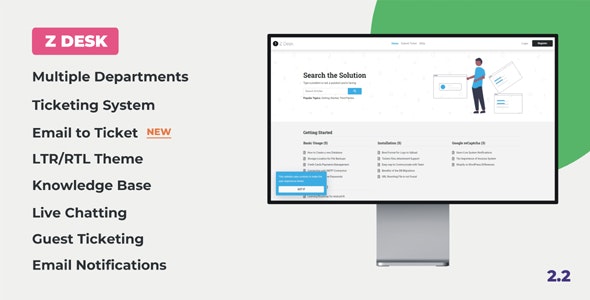Z Desk – Support Tickets System with Knowledge Base and FAQs developed to create support ticketing. It allows live chatting, posting articles, and FAQs. It supports the creation of multiple departments and user roles based on your needs.
Don’t Need of Knowledge Base, FAQs, and the Announcements Modules?
If you want only the ticketing and live chatting system, you can turn off the Knowledge Base, FAQs, and Announcements Modules in the settings.
Main Features:
Mobile Friendly
LTR/RTL Theme Layout
Easy Installation Using Wizard
2FA (via Email)
Email to Ticket (Known as Email Piping)
Dashboard and Statistics
Multiple Departments
Assign Multiple Users to Departments
Ticketing System
Guest Ticketing
Live Chatting (For Registered Users)
Tickets History
Tickets Feedbacks
Tickets Notes with File Attachment Support
Auto Close Tickets
Envato Purchase Code Verification For Tickets & Chats
Generate Reports (.pdf)
Email and Website Notifications
Knowledge Base
Only for Logged-in Users Content Option (Articles, FAQs)
Share Articles on Social Media
Helpful or Not Helpful Voting
FAQs Management
Announcements
Unlimited User Roles
Unlimited Staff Members
Canned Replies with Placeholders
Custom Fields (Tickets Creation Area)
Assign Tickets to Agents
Change Ticket Department
Change Ticket Priority
Change Chat Department
Option to Show all Tickets or only Assigned (Roles)
3 Colors for Public Pages
Generic User Login and Registration
Login with Username and Email Address
Social Login with Facebook, Google, and Twitter
Google reCaptcha
Secured Against XSS, SQL Injection, and CSRF
Timezone Adaptive According to Every User’s Setting
Add User from Admin Panel
Edit User, User Profile Settings
Users List and Search with Different Filters
Date and Time Formats
Password Strength Setting
Users Invite System
Email Verification for Registration
Send Email to Registered User
Email Templates
Backup Options
Cookie Consent Popup
Manage Active Sessions
Remember me Option
Reset Password
Maintenance Mode
Custom Pages
Pages Management
Supports SMTP
Send Test Email
Google Analytics
Ajax Based
Translation Ready
Based on CodeIgniter 3
Supported with PHP 8.2
Bootstrap 5 (Main Website)
Requirements:
Linux Hosting
PHP Version 7.2+
MySQL Database
Internet Connection
mod_rewrite (for URL Rewriting)
mbstring
GD Library
cURL
Mail and SMTP
Email with IMAP Support
IMAP Module/Library
ZipArchive
DOM Extension
Email to Ticket Feature:
The Email to Ticket feature, also known as email piping, empowers users to seamlessly convert incoming emails into support tickets. This functionality enables the creation of new tickets based on received emails and facilitates the posting of replies directly within the system, effectively tying responses to existing email threads. In essence, this feature bridges the gap between your email communication and ticket management, providing a streamlined and integrated approach to handling customer queries and support requests. It requires a minimum of PHP 8.1 installed on your server.
What’s Meant by Translation Ready?
This means that you can customize or add your translations by modifying the language files. You can also add your favorite language translations but, the post content (e.g. articles, etc.) isn’t supported for multiple languages.
Are you an Envato Author?
It’s also helpful for Envato Authors (e.g. CodeCanyon, Themeforest, etc.) who want their buyers to verify the purchase codes with the checking of support expiry before creating the tickets and chats. This option can be easily enabled or disabled in the settings.
Support:
If you face any issues, you are most welcome to leave your message at my email address that’s given in the documentation or you can contact me through my profile.
Live Demo:
Login
Super Admin: superadmin@website.test
Agent: agent@website.test
User: user@website.test
Password (All Roles): 12345678
NOTE: In the demo mode, some of the actions are disabled.
Changelog:
Version 2.2 (12 January 2024)
- Added IMAP Settings
- Added Default Department and Priority Settings (Email to Ticket)
- Email to Ticket (Also Known as Email Piping)
- Fixed Minor Issue
- Updated Documentation
Version 2.1 (04 October 2023)
- Added 2FA (via Email)
- Added Change Ticket Department Option
- Added Change Ticket Priority Option
- Added Change Chat Department Option
- Improved Notifications System
- Minor Improvements
Version 2.0 (12 September 2023)
- Added Template RTL Layout Support
- Separated the My Department(s) Tickets
- Added Modules Settings (Tickets, Knowledge Base, FAQs, and Announcements) To Enable/Disable
- Added Purchase Code Verification (e.g. CodeCanyon, Themeforest) For Tickets
- Added Purchase Code Verification (e.g. CodeCanyon, Themeforest) For Chats
- Added Envato Settings (To Enable/Disable the Purchase Code Verification)
- Added the Tickets Feedbacks Feature
- Added the Delete Notification Option
- Added Delete Ticket Permission
- Added Edit Ticket Reply Permission
- Added Delete Ticket Reply Permission
- Minor Fixes and Improvements
- Updated AdminLTE CSS and Bootstrap
- Updated Documentation
Version 1.9 (11 June 2023)
- Added PHP 8.2 Support
- Updated Third-party Libraries
Version 1.8 (28 February 2023)
- Added Only for Logged-in Users Content Option (Articles, FAQs)
- Added Custom Pages Module (e.g. About Us)
- Added Tickets Notes Feature with File Attachment
- Added Editor (Like Articles) in FAQs and Announcements
- Added the Visibility Option For Custom Fields
- Improvements and Bugs Fixing
Version 1.7.1 (12 December 2022)
- Quick Fix (For 1.7): Social Login Buttons On-Click Color Issue (After Bootstrap Upgrade)
Version 1.7 (08 December 2022)
- Added Support For PHP 8.1
- Added Multiple Attachments Support For Tickets and Replies
- Added "Send Button" For Chat Box (Public Area)
- Added Option to "View Ticket Image Attachment" (Public Area)
- Added a Button For "Create New Tickets" (Ticket View Page, Public Area)
- Added "Custom CSS" Field in General Settings
- Fixes, Adjustments, and Improvements
- Updated Some Vendors (Third-party Libraries)
Version 1.6 (25 August 2022)
- Added Guest Ticketing Feature
- Added Menus For Users "All Tickets & Chats" (Manage Users, Edit User)
- Added "Tickets and Chats" Counts For Each User and department
- Added Option to Resend the Guest Ticket Access Link
- Added Option to Resend the Verification Email (Guest, Customer)
- Some Fixes, Minor Adjustments, and Improvements
- Updated the Documentation
Version 1.5 (30 April 2022)
- Added Search Articles Feature in the Admin Panel
- Added Mark All Notifications as Read Feature
- Added Language Option in the User Settings
- Added Browse Department Chats Page
- Added Custom Fields Module (Tickets Creation)
- Some Minor Fixes, Adjustments, and Improvements
- Updated the Documentation
Version 1.4.1 (27 January 2022)
- Some Fixes and Minor Improvements
Version 1.4 (14 December 2021)
- Some Minor Fixes, Adjustments, and Improvements
- Added Feature to Create Tickets on Behalf of Customer
- Added Mark Ticket as Solved by User Option
- Added Live Chatting Feature and Module
- Added Reports Module
- Added PHP 8.0 Support
- Improved the Documentation
Version 1.3 (14 September 2021)
- Added Search Tickets Option for User Area
- Added Tickets Filters in Admin Area
- Fixed Some Minor, Cron Job and Summernote Related Issues
- Some Minor Adjustments and Improvements
Version 1.2 (22 August 2021)
- Fixed Image Changing Issue on Edit User Page
- Fixed the Position of the Delete Icon for the Profile Image
- Fixed Forgot Password Page HTML
- Fixed the Tickets Auto Closing Related Issue
- Some Minor Improvements
Version 1.1 (16 August 2021)
- Added Option in Admin Panel to Create Ticket for Users
- Added Modal Popup for Image Attachments in Admin Panel
- Added Option to Edit the Tickets Replies
- Fixed View Image Modal Issue for Admin Edit User
Version 1.0 (15 August 2021)
- Initial Release