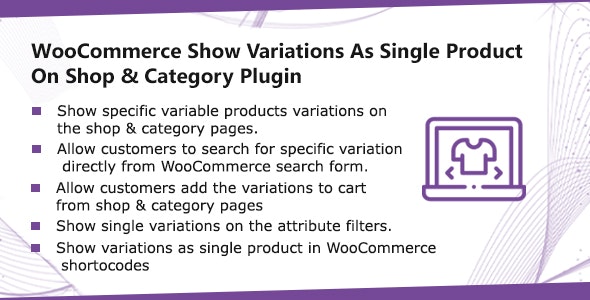WooCommerce show single variations as a single product on the shop & category pages to boost your store’s sale. Sometimes, variations are missed by customers to exactly they are searching for. The plugin allows to show variable products’ variations like a simple product on the shop & category pages to allow customers add the variation to cart directly from the shop page. You can also disable specific variable products variations and allowing specific variation on the shop & category pages. The variations can also be found directly in the WooCommerce search. Customers can find variations in the search form. WooCommerce attribute filters can also find be used to filter the variations. Showing variations on the shop & category pages will increase customers choices to buy exactly they are looking for simply will increase the sale.
Features Of WooCommerce Show Single Variations Plugin
Bulk Import/Export CSV file for single variation settings.
Hide single variations by specific attributes: You can now hide the single variations for specific product attributes. Example: If you want to hide the all variations for “Size” and allow other variations to appear on the shop & archive.
Show specific variable products variations on the shop & category pages.
Show single variations on the attribute filters.
Show variations as single product in WooCommerce’s shortcodes.
Allow customers add the variations to cart from shop & category pages.
Allow customers to search for specific variation directly from WooCommerce’s search form.
One click all variations update to link with parent product categories, tags & attributes.
Individually bulk update for all variations to link with parent product categories, tags, attributes & set variation title.
Disable single variations on the shop & archive pages.
Compatible with WPML.
Import/Export CSV File For Single Variation Settings
WooCommerce show single variations plugin provides feature to export & import variation settings via CSV file easily. This feature saves a lot of time for editing each product variation.
Bulk One Click Update All Variations
The single click update will link the variable product variations to their parent categories, tags & attributes so that all the variations should be shown on parent product catgories, parent product tags & will not hide the parent products from shop. If you need the customized options please use the bulk update tab settings for each variation settings individually.
Bulk Settings For Show Single Variations
No need to update variations manually! Bulk update the all variations of the variable products to show/hide specific variations from shop & category pages, link specific product categories or tags, link all parent product categories & tags with child variations, set title for variations for specific variations easily & more.
Hide Specific Variations Or Set Custom Title
The plugin allows setting the custom title for the variations so that the title will be overridden on the shop & category pages. You can also hide specific variations from shop & category pages.
Hide Specific Parent Variable Product Or All Variations From Shop
The plugin allows to hide specific variable from shop & category pages. You can also hide all the variations of the variable product easily
Show Single Variations On Shop & Category Pages
Allow customers to add the variations into cart directly from shop & category pages. Variations of the variable products can be enabled & disabled to show as a simple product in the WooCommerce shortcodes, shop & category pages.
Show Single Variations In The Search Results
Allow customers to search the variations directly from the WooCommerce product search form & sort by the filters.
Compatible With WooCommerce Filters (attributes, categories, tags, search & price)
The variations are compatible with attribute filters, categoy filters, tags filters & price filters. Customers can find the single variations in the filters on the shop page.
FAQs
Can we disable for to show all variations of specific variable products?
Yes, you can disable the variations to show as single product for specific variable products.
Can we disable specific variations to show as single product?
Yes, you can disable the specific variations to show as single product.
Does it allow variations to show as single product for attribute filters?
Yes, the variations can be sorted by WooCommerce attributes on the shop page.
Can the variations be added to cart from shop & category pages?
Yes, the variations can be added to cart from the shop & category pages directly.
Can the parent variable products be hidden from shop & category pages?
Yes, the parent variable products can be hidden from the shop & category pages.
Changelog
Version 1.1.1
Fixed issue of settings not saving with the compatibility of WordPress 6.x & WooCommerce 7.x
Version 1.1.0
Added setting to disable single variations on the categories & tags pages.
Fixed search issue.
Fixed issue of settings not saving with the compatibility of WordPress 6.x & WooCommerce 7.x
Added compatibility with the multisite.
Version 1.0.9
Added settings to hide single variations for specific product attributes from shop & archive pages.
Version 1.0.8
Added settings to Import/Export single variation settings.
Added settings to disable single variations for the shop & archive pages.
Version 1.0.7
Added settings to enable redirect button for the single variations on the shop & archive pages.
Version 1.0.6
Added menu order for variations to reorder single variations on the shop & archive pages.
Added feature to choose specific product categories & product tags for variations in the bulk settings.
Version 1.0.5
Fixed - Bulk update title issue.
Version 1.0.4
Fixed - Fixed variations issue.
Version 1.0.3
Added - Settings to add specific product tags & product categories for variations.
Added - Bulk settings to update variable products & variations to show single variations.
Fixed - Fixed WPML compatibility issue.
Version 1.0.2
Added - Settings to hide parent variable products from shop & category pages.
Version 1.0.1
Added - Variation Title Field to set the custom title for each variation so that the title should be used on shop & category pages.
Added - WooCommerce product Tags support to show single variations on the Tags pages, the tags will be used of parent variable product.
Version 1.0.0
Initial Release