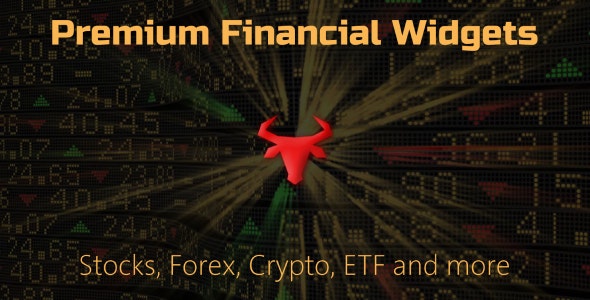About Premium Financial Widgets
Premium Financial Widgets
plugin empowers your website with beautifully-crafted widgets that display various global financial data,
including: stocks and stock indexes, currency pairs (FOREX), cryptocurrencies, ETFs, and commodity futures.
Elevate your website with the #1 best-selling financial plugin!
Got a WordPress website? Please check out Premium Financial Widgets for WordPress.
Key features
Wide range of markets
The plugin supports Forex and many exchanges around the globe, including, but not limited to:
NASDAQ, New York Stock Exchange, Toronto Stock Exchange, London Stock Exchange, Australian
Stock Exchange, Frankfurt Stock Exchange, Hong Kong Exchange.
View all supported markets
Comprehensive data
Intraday (delayed) and historical quotes, key statistics (such as number of shares, market capitalization, dividend rate and yield, earnings per share etc),
publicly traded company information, stock exchanges, RSS news feeds. Ability to add custom calculated fields.
Variety of asset classes
The plugin supports stocks,
stock indexes,
currency pairs (Forex),
cryptocurrencies,
equity options (extra add-on required),
commodity futures,
exchange traded funds (ETF),
mutual funds and
US Treasury bonds.
Eye-catching design
Dozens of unique hand crafted widget templates.
Ability to choose any color for smooth integration into your website.
Compatible with all modern browsers.
Responsive on mobiles and tablets.
Multi-language
Static text strings (such as table column titles) can be translated to any language.
Numbers and dates can be displayed using a format of your choice.
Suggest a feature / vote for features
Available financial widgets
Live quotes
Accordion widget allows to display a list of assets with option to expand each section see more detailed information,
such as intraday quotes and historical chart.
With button widget you can easily create a call-to-action link or button with custom text and embedded market data.
Card widget lets you display intraday market data of an individual asset (stock, currency pair etc).
They can be grouped together to display quotes of multiple assets using the same style.
Comparison widget allows to compare quotes and key metrics of multiple assets using verticallly oriented layouts.
Doughnut widget allows to display a doughnut graph of a certain data field (price, volume, shares outstanding or
market cap) of specific assets.
Gauge widget provides a visualization of the current asset price relative to its day or 52 week low / high.
Inline widget allows to embed market data directly into text paragraphs, headlines, sidebars and other blocks.
Label widget is a small inline block with latest intraday quotes.
Leaderboard widget is a full-width block,
which provides the latest quotes and some extra metrics, such as daily range, volume, market cap etc.
This widget is best suitable for placement in the header of your website.
List widget facilitates viewing of detailed asset quotes in a list format.
Odometer widget animates asset quotes using numbers scrolling.
Table widget provides a way to display the latest quotes and other important metrics in a tabular form.
You can customize the widget to display assets (stocks, currencies etc) and
the data fields (such as volume, shares outstanding, market cap, day low & high etc) you need.
Ticker widget is intended to add a scrolling tape with the latest quotes, similar to those used on stock exchanges, Bloomberg etc.
Toast widget is a small popup that appears on page load and displays the latest price of a given asset.
Typed widget makes asset quotes appear using a typewriter effect.
Historical quotes
You can easily display historical line charts
of different ranges and intervals – starting from 1 hour to more than 5 years
(subject to data availability for a particular asset).
Table widget
allows to display historical stock data (open, high, low, close, volume) of different ranges and intervals.
Companies
Card widget
and list widget
provide general information about a single publicly traded company (description, industry, sector, website, address, phone).
Table widget
provides information about multiple publicly traded companies in tabular format.
Map widget
displays the headquarters of a publicly traded company on a Google map.
Markets (stock exchanges)
Card widget
displays the name of the exchange and its current status (open / closed).
Clock widget
displays an analog clock with the time in a specific time zone.
Table widget
displays a list of the world stock exchanges with their current status (open / closed).
Ticker widget
displays a scrolling tape listing stock exchanges around the world.
News
Card widget
displays the latest news headlines and summary from a RSS feed of your choice.
Ticker widget
displays a scrolling tape with the latest news topics from a specific RSS feed.
Typed widget
pulls the latest news topics from a specific RSS feed and animates them using a typewriter effect.
Portfolio
If you are an investor and hold many different stocks it’s essential to understand their current value.
Portfolio table widget allows to track appreciation or depreciation of value of a specific portfolio.
You can specify how many stocks you purchased and at what price and the plugin
will automatically calculate the current portfolio market value, historical price change, absolute and percentage return.
Search
Redirect widget allows to you can incorporate an autocomplete asset search dropdown.
After a user finishes their search, it offers the functionality to direct them to a virtual asset page.
Card widget
enables users to seamlessly look up and view asset quotes in a card-style display without leaving the page.
List widget
enables users to easily search and view detailed asset quotes in a list format, all while staying on the same page.
Extra add-ons (not included in the plugin)
Financial reporting
Chart widget displays a bar graph that effectively illustrates the trends of a certain key financial metric.
Table widget presents income statements, balance sheets, and cash flow reports from the past few years in a tabular format.
Purchase Financial reporting Add-on
Equity options
Chart widget allows to visualize relationship between strike and price, volume or implied volatility.
Table widget provides intraday equity option quotes for a given stock.
Purchase Equity Options Add-on
Widget builder
Widgets are added to a page or post in 3 quick and easy steps.
Customize a widget using intuitive Widget builder
Copy the generated shortcode
Paste the shortcode to an HTML page or template
Why choose Premium Financial Widgets?
More than 3,400 installations (PHP & WordPress version).
More than 7 years on the market.
The largest collection of financial widgets.
Free lifetime updates.
Professional support is at your service to resolve any potential technical issue.
New widgets, features and visualizations are added on a regular basis.
The plugin has been tested against SQL Injection, Cross-Site Scripting, Local File Inclusion and other major types of security vulnerabilities.
Plugin is built according to the best programming practices.
Frequently Asked Questions
What are the system requirements and limitations?
What license do I need?
How many times can I use the plugin?
Will the plugin slow down my website?
Beware of scammers
We do not sell any of our products or provide any services outside of Envato
(except for our own website https://financialplugins.com,
where we sell some add-ons and additional services).
If you come across anyone who claims to represent us or do any work on our behalf on platforms like Fiverr, Upwork, Freelancer and the like,
please avoid them at all costs.
Support
Changes history
View changelog