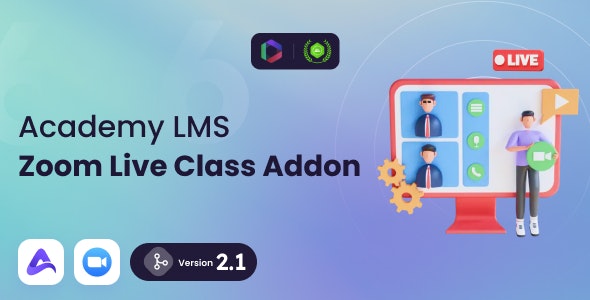Important notice for existing buyers: Update your zoom mobile app or desktop app to the latest version for the instructor side. Enable https on your website. These will avoid any error from your students to join your live class.
Introduction
This addon provides Academy Lms instructors taking online class to course students using zoom live streaming service.
How it works
Academy lms should be pre-installed in your server
Purchase zoom live streaming addon for academy lms from codecanyon
Download and install the addon to your academy lms portal
Obtain api keys from your zoom account and save them in academy lms zoom settings
Create a zoom meeting for a specific course’s live class
Get the meeting’s id, password and save in that specific course settings with live class schedule
Students will get the live class schedule in course page
Start your meeting in zoom app just before the scheduled time
While course students tries joining in the live class, you need to approve their requests
After your approval, you will see all your students in your live streaming video class
During live video class, you can communicate with chat option in zoom
You can leave the meeting anytime after the finishing of the live class
Demo
A demo of this addon can be downloaded from this link below:
http://demo.creativeitem.com/liveclass/zoom-live-class-demo.pdf
Live class limit
For your course student number up to 100, you can start with the zoom’s free package. Depending on the number of your course students, you can choose higher packages from here: https://zoom.us/pricing
Security
This live streaming addon for academy LMS is extremely secured.
Zoom meeting’s id and password can’t be accessed by any outsider. Only valid and enrolled students are able to join in the live class with the course instructors. So no worries about unauthorized access during streaming.
Requirements :
Academy LMS pre installed in your web server.
Download academy here – https://1.envato.market/jGqOZ
Zoom account api key. Sign Up here, and get them.
Zoom meeting’s id and password.
Update Log
Version 2.1 – 25 March, 2024
- Updated instructions for admins and instructors
Version 2.0 – 8 March, 2024
- Meeting SDK version (3.1.6) updated
- Occasional meeting timeout issue has been fixed
Version 1.8 – 7 February, 2024
- Added a warning message if Zoom Live class settings are not configured from the course creator panel
- Improved user experience
Version 1.7.1 – 20 December, 2023
- Web SDK version (3.0.0) update
- Security improvements
Version 1.7 – 6 December, 2023
- Zoom Web SDK integration
Version 1.6 – 21 November, 2023
- From the website, the instructors can now begin their live classes
- Meeting link and password has been hide from student panel
- Now, the meeting link and password are hidden in the student panel
Version 1.5 – 24 July 2023
- Meeting issue has been fixed
- Now available with the latest version of Academy LMS (v6.0)
Version 1.4 – 17 August, 2022
- Zoom SDK version updated to the latest version.
- Meeting ID & Password removed from the student panel.
Version 1.3 – 18 April, 2021
- Zoom sdk updated to the latest version.
Version 1.2 – 18 August, 2020
- Responsive layout updated for student's live class from mobile browser.
Version 1.1 – 24 May, 2020
- Updated with latest zoom API version.
- Zoom meeting id number now saved without extra space and dash.
- All instructors must update their zoom mobile app or desktop app to the latest version.
- Update instruction is given inside downloaded attachment.
Version 1.0 – 23 April, 2020
- Initial release
Support
Send us a ticket for presale questions and getting after sales developer support via zendesk.
http://support.creativeitem.com